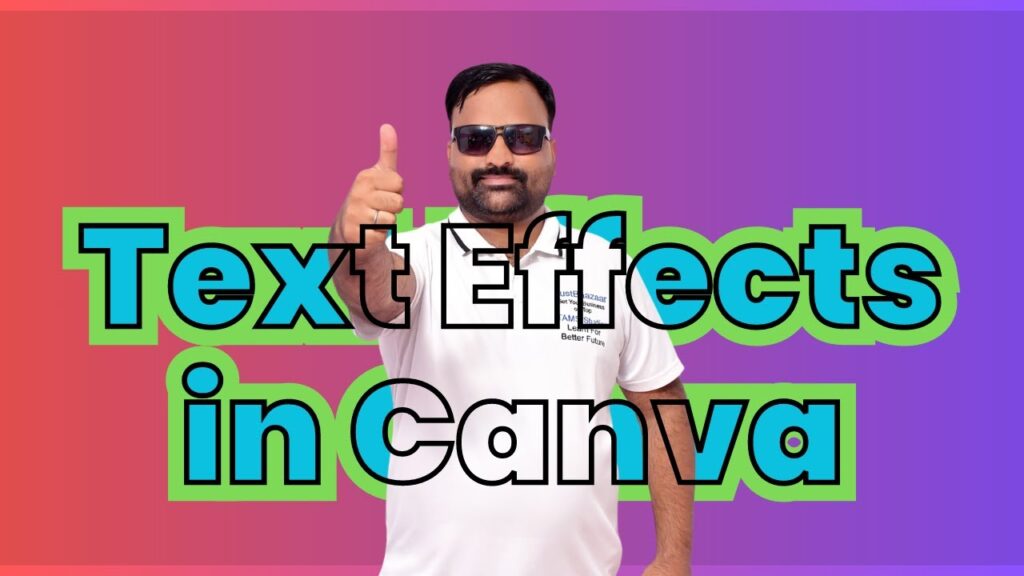Text Effects Canva: Welcome to our blog, where we delve into the world of Canva, a powerful graphic design tool that enables anyone to create stunning visuals without prior design experience. In this tutorial, we will focus on two essential aspects of Canva: text effects and thumbnail creation. Whether you’re a business owner, a content creator, or an aspiring designer, these skills will take your creations to the next level. So, let’s dive in and unlock the potential of Canva together!
Text Effects Canva
Section 1: Getting Started with Canva
- Introduction to Canva and its key features
- Overview of the user interface and tools
- Setting up your Canva account for optimal design experience
Section 2: Unleashing Text Effects in Canva
- Exploring Canva’s extensive font library
- Applying basic text effects such as bold, italics, and underline
- Enhancing text with color, gradient, and transparency
- Creating eye-catching typography with shadows and outlines
- Utilizing advanced techniques like 3D text, text masks, and blending modes
Section 3: Mastering Thumbnail Creation in Canva
- Understanding the importance of thumbnails for online content
- Choosing the right dimensions and aspect ratios for different platforms
- Designing visually appealing thumbnails with images, icons, and shapes
- Crafting compelling titles and captions that grab attention
- Optimizing thumbnails for search engine visibility and click-through rates
Section 4: Exploring Canva’s Creative Potential
- Harnessing the power of templates to streamline your design process
- Customizing layouts, colors, and fonts to match your brand identity
- Incorporating graphics, illustrations, and stock photos in your designs
- Creating stunning visual effects using filters and overlays
- Collaborating with team members and sharing your Canva designs
Section 5: Free Tutorials and Canva Mastery Course
- Exploring additional free tutorials and resources available online
- Overview of the Canva Mastery Course: its content and benefits
- Taking your Canva skills to the next level with expert guidance
Conclusion: In this blog, we have covered the fundamentals of creating impressive text effects and captivating thumbnails in Canva. By following these tutorials and applying the techniques discussed, you’ll be able to create professional-looking designs that stand out from the crowd. Remember, practice is key, so keep experimenting, refining your skills, and let your creativity shine. With Canva, the possibilities are endless!
About the Author: Sunil Chaudhary, popularly known as Guruji Aligarh, is a digital success coach and the leading digital marketing coach in India. With years of experience in the industry, he has helped numerous individuals and businesses achieve their digital marketing goals. Sunil is passionate about sharing his knowledge and empowering others to unlock their full potential in the digital realm.
Disclaimer: This blog is not affiliated with Canva. It is an independent tutorial created by Sunil Chaudhary to provide guidance and insights into using Canva effectively. Canva is a registered trademark of Canva Pty Ltd