What is Google Word Coach? Google Word Coach is an engaging vocabulary game that is available on Google search results, but only a handful of individuals are familiar with it. The game aims to improve English language skills and was developed by Google. It is a remarkable initiative to aid non-English speakers in enhancing their language learning and speaking abilities. Moreover, even those who possess excellent English proficiency can indulge in this game for amusement and utilize their leisure time productively.

Google Word Coach
The impressive feature of Google Word Coach is now located beneath the Google dictionary and translate boxes within Google Search. After searching for a word’s meaning in Google, you can spot the Word Coach game situated beneath the dictionary or translate box. Alternatively, by typing “Word Coach” into the Google search bar, the game will appear.
Is Google Word Coach launched everywhere?
Google has launched Word Coach in countries where English is not the primary language. It is possible that the game will be introduced in other languages in the future. Additionally, due to its highly engaging and enjoyable nature, Word Coach is considered to be highly addictive, providing hours of entertainment for its players.
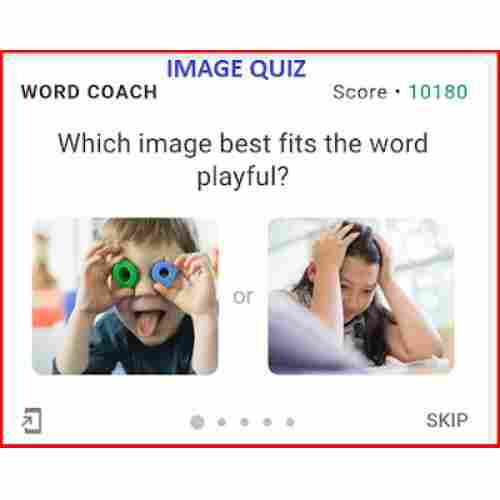
When was Google Word Coach was Launched
The Google Word Coach game was launched in February 2018, primarily for non-English speaking countries, including India. It is not visible in search results for countries where English is the mother tongue or is already commonly used. The game was developed to aid individuals in expanding their English language vocabulary, particularly those who frequently search for the definition and translation of various English words and sentences on Google.
What Does Google Say
According to a Google spokesperson, Google Word Coach is a game designed to enhance English language skills and vocabulary in a fun and engaging manner. The game is presented in quiz form and can be accessed by searching for “Google Word Coach” or “Word Coach” on Google, or by locating it below the Dictionary and Language Translate boxes in Google Search. Initially launched in February 2018 for non-English speaking countries, the game is currently available in India. However, there is a possibility that it may be introduced in other countries and languages in the future.
How to Open Google Word Coach
Here are the steps to open Google Word Coach:
- Type “Word Coach” in Google search.
- Search for any English word or vocabulary.
- Click on the little box of the Word Coach game that appears below the Google Dictionary after searching for a word’s meaning.
- Answer the quiz question presented in the Word Coach game box.
- Choose the correct option from the two options provided.
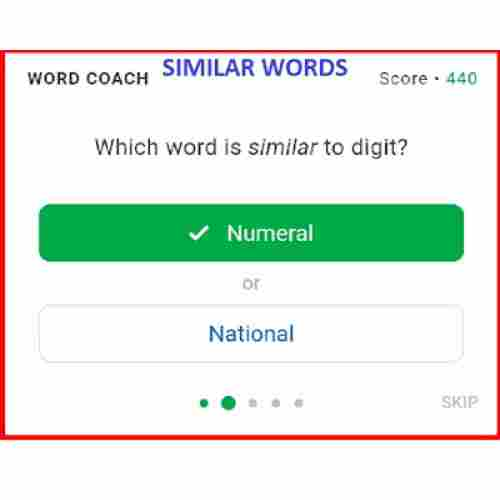
To open and play Google Word Coach, follow these steps:
- Search for the definition or translation of any English word on Google, or simply type “Google Word Coach” in the search bar.
- Click on the link that appears for Google Word Coach.
- The game is currently only available on mobile phones and for non-US countries.
- Once the game loads, answer the quiz questions presented to you.
- Choose the correct option from the given options to score points and improve your English vocabulary skills.
In the Google Word Coach game, there are currently three types of quiz questions asked. These include:
- Synonym Question Quiz: In this type of question, you have to choose a word that is similar in meaning to the given word.
- Antonym Question Quiz: This type of question requires you to choose the word that is opposite in meaning to the given word.
- Image Question Quiz: In this type of question, you have to choose the image that best represents the given word.
The image-based questions in Google Word Coach are generally easier than the other types of questions. The game starts with easy questions, but as you progress, the questions become more challenging. Each round of the game consists of five questions, and you have to choose the correct answer from two options. The game also includes a “skip” option if you don’t know the answer or want to move on to the next question.
Google Word Coach currently has two levels. After completing a certain number of rounds, you will see a “Level Up” button. Clicking on this button will take you to the second level, which has no endpoint and can be played indefinitely. To advance to the next level, you need to answer all five questions correctly in the Level 1 quiz. The Level 2 quiz is a bit more challenging than the first level. For each correct answer, you earn around 200 points, although the scoring system may vary depending on the level of difficulty.
How to Play Google Coach Word Game
- Type “Word Coach” or “Google Word Coach” in Google Search Engine
- Or search for any word meaning in Google
- A small box will appear in the search result
- If you typed “Word Coach” in Google, it will appear at the top of the search result
- If you searched for any word, it may appear below the Google dictionary or translation card box
- Click on the Word Coach box to start the game
- Answer the multiple-choice questions that appear on the screen
- Each round contains five questions
- Choose the right answer between two options
- Use the “Skip” button if you don’t know the answer
- Get rewarded with points for every correct answer
- Level up after successfully answering all five questions in a round
- The game has two levels, and the second level has no endpoint
- Play as many times as you want to improve your English vocabulary skills
- The Word Coach Game card will display various types of questions.
- These questions can be related to synonyms, antonyms, images, and definitions.
- The questions will have two options from which you have to choose the correct one.
- Each round of the game will contain five questions.
- The difficulty level of the questions will increase as you progress through the game.
- You will have the option to skip any question if you are unsure of the answer.
- Every question has two answer options.
- Questions are related to similar words, opposite words, and images.
- Choose the correct answer to proceed to the next question.
- Wrong answers won’t end the game and there’s no negative scoring for wrong answers.
- Correct answers are marked with a green color while wrong answers are marked with a red color.
- If you don’t know the answer to a question, you can skip it using the Skip button.
- Every correct answer will give you 200 points, but the points may vary sometimes.
- Your score will increase as you play more rounds in the game.
- Each level or round has a total of five questions to answer.
- After answering all five questions, you will get a scorecard.
- Below the scorecard, you will see detailed explanations for every question, whether your answer was correct or wrong.
- By tapping on a question, you can see a card with the meaning, definition, opposite and similar word for that particular word.
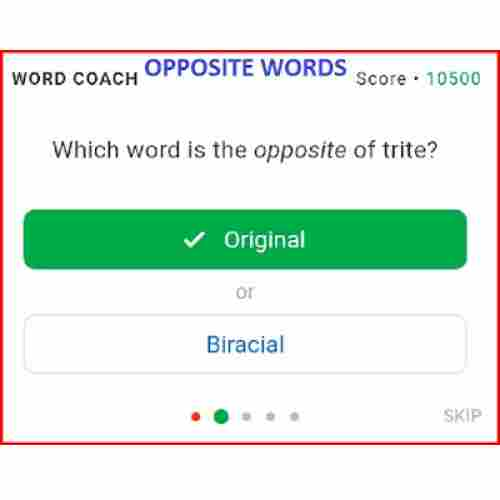
Example / Case Study
- Let’s say you get a question that asks, “WHICH WORD IS SIMILAR TO COACH?”
- You’ll be given two options, such as [ Instructor ] or [ Institute ].
- When you tap on the arrow down button, a window will appear with the following information:
- The question again: Which word is similar to Coach?
- Option A: Instructor
- Option B: Institute
- You’ll also learn the definition of the word “coach,” which means an athletic instructor or trainer.
- The explanation will tell you that the word “instructor” means a person who teaches something, and it is similar to “coach.” For example – “A driving instructor”.
- The explanation will also tell you that the word “institute” means a society or organization having a particular object or common factor, especially a scientific, educational, or social one. For example – “the Institute for Advanced Studies.”
- The game provides detailed explanations for every word asked in the quiz, regardless of whether your answer was right or wrong.
- The game has a “Next Round” button to move on to the next quiz.
- After completing some levels without making any mistakes, you may get a “Level Up” card indicating that the words will be harder from now on.
- There is no limit to how long you can play the game, and your score will increase the more you play.
- If you are signed in to Google, your score will be saved temporarily, but you will have to start the game from the beginning if you shut your browser.
- You can share your score on different social media platforms using the option on the left side of the game.
Let’s have a look at the words coach game YouTube tutorial.
How to Download Word Coach Game and App
- You cannot download the Word Coach game as an app.
- You can only play it on the Google Web browser by typing “Word Coach” searching for any word meaning or using Google Translator.
- Sometimes it may appear below the word meaning and translation box of Google, but it’s not guaranteed.
- It may not be available in your country.
- There are no official ways to download the Word Coach game as an app.
- Some websites may offer a download link, but it’s not recommended to download from unverified sources.
- First method: Using the Google web browser
- You can play the game by typing “Google Word Coach” or “Word Coach” in the search bar of Google Chrome or Google Search Engine on your smartphone.
- It will appear as a shortcut icon and you can start playing the game directly from there.
After playing the game multiple times, you may get an option to add Word Coach to your smartphone’s home screen. If you are signed in, you will see an arrow symbol at the bottom left of the game. Click on it and it will prompt you where to place the Word Coach icon on your smartphone screen. Once you have placed it, a shortcut icon of the game will appear on your smartphone screen. Clicking on it will redirect you to the Google Word Coach Game.
Google Word Coach Shortcut
Google Word Coach is a fun and exciting way to learn English, but it only works on mobile devices like smartphones. You can’t play it on laptops or desktop computers. We’ve also tried it on tablets, but it doesn’t work there either. After playing a few rounds of the game, you might see an arrow icon appear. This lets you add a shortcut app or icon to your mobile phone’s home screen, making it easy to access Word Coach. When you play the game in Google Search, you’ll see the arrow icon at the bottom left of the Word Coach game card. Just tap it to get a beautiful icon that you can place anywhere on your Android phone’s home screen.
Please note that the shortcut icon for Word Coach doesn’t show up in the Google Chrome Browser. To add the icon to your home screen, you need to play the game directly from the Google Web search on your mobile device. The arrow sign will appear, and you can tap it to add the shortcut icon. It’s also important to note that the game doesn’t appear in other web browsers. We’ve played the game many times, but we haven’t seen the shortcut icon. It could be that Google has removed it, or it may not be visible in our country. However, don’t worry if you can’t find the icon. You can always start playing the game by opening your browser window.
Google Word Coach App
- You can download similar vocabulary builder game apps on Google Play Store.
- Currently, there is no official app for the Google Word Coach game.
- Google Word Coach game only appears on Google search results.
- To find the game on Google Play Store, search for similar apps such as “Word Up – Word Coach Game and Quiz”, “Vocabulary Builder – Test Prep Free Offline Word Games”, “Brain Test Fun Word Games & Offline Brain Game”, and “Word Connect – Word Games Puzzle”.
- Other similar apps include “Learn English Words Free Word Coach Ielts And Gre Vocabulary Builder And Quiz”, “Sight Words Coach Quiz Your English”, “Word Cross Vocabulary Builder”, “Learn English Vocabulary Words Offline Free”, “Word Store: Save, Practice And Learn Vocabulary”, and “Words – Learn Languages”.
- There are also apps such as “Words With Friends: Play Word Games & Puzzles”, “Oxford Dictionary Of English”, “English Crossword Puzzle”, “Vocabulary Builder App: Free Offline Vocabulary”, “Vocabulary Quiz App – Test Your Vocabulary”, “Typing Master – Word Typing Game, Word Game”, and “Word Pics Word Games Learn English Words. Vocabulary Builder App”.
- Some other apps include “French Game: Word Game, Vocabulary Game”, “My Personal Dictionary – Wordtheme”, “Vocabulary – Gre Vocabulary Builder”, “Word Heaps: Pic Puzzle – Guess Words In Picture”, “Ultimate English Spelling Quiz: New 2021”, “Smart Vocabulary Builder”, “Learn Spanish Free – Spanish Word Of The Day”, “Gre Vocabulary Words Search – New Crossword Puzzle”, and “Vocabulary Test”.
Here are some apps related to Google Word Coach Game that you can find on Play Store. But these are not the official app of Google for the game. You can try these apps and see which one suits you better. You can also try other apps that are not listed here. Just download and install the apps and share your experience with us.
Another way to get the Google Word Coach Game is by searching for “Google Word Coach Download APK” on Google. However, we do not recommend this method as these are third-party apps and their security features are not guaranteed. It is better to download the game from the Play Store.
While Google Word Coach is helpful for users to improve their English vocabulary, there are also some drawbacks to keep in mind, such as:
- Google Word Coach requires an internet connection to work and cannot be used offline.
- The game does not remember your score if you close the browser, so you have to start from the beginning each time you play.
If you are facing any problems or have any complaints about the Word Coach Game, you can visit the Google Support Center. Here, you can find solutions to your issues, participate in community discussions, and stay updated with any announcements related to the game. You can also submit your complaints to the support centre.
- Common issues faced by users include problems with the game not working, difficulty downloading the game, and questions about playing both online and offline.
- Users also often have questions about how to store their scores and have reported not being able to see the game or that it doesn’t support their language.
- For any issues or complaints, users can visit the Google help center, community discussion, and announcements to find solutions or report their concerns.
If you have any issues or complaints about Google Word Coach Game, don’t worry. We have compiled a list of frequently asked questions (FAQ) with their solutions. You can find the answers to the common problems faced by users in the FAQ section.
Frequently Asked Questions about Google Word Coach
- Why did Google create Word Coach?
- What is Word Coach?
- How do you play Word Coach by searching on Google?
- What is Google Word Coach used for?
- Why won’t Word Coach open in my country?
- How can I download Word Coach?
- How many questions are asked in the game?
- How do I skip a question?
- What types of questions are asked in Word Coach?
- Does it support other languages?
- Is Word Coach free?
- How can I download Google Word Coach?
- How can we improve our English vocabulary by using Word Coach?
- What should I do if the Google Word Coach game is not working?
- How can I make my score permanent on Google Word Coach?
- What is the highest score ever made on Google Word Coach Game?
- What was your score on Google Word Coach?
- How do I submit my score?
- Where is the Word Coach icon?
- Is Word Coach available in Hindi?
- Is Word Coach available in the German language?
- Is Word Coach available in the French language?
- Is the Word Coach Game API KEY available?
- Is the Google Word Coach Quiz APK available?
Why did google make word coach?
Google made Word Coach to improve their search engine algorithm and help users enhance their vocabulary skills. As part of their efforts to improve search results, Google already provides a dictionary and thesaurus that displays word meanings and definitions. Word Coach was created as an additional tool to aid in these efforts.
What is Word Coach
Word Coach is a game created by Google to help users improve their vocabulary. The game is designed to test the user’s knowledge of antonyms, synonyms, and image-based quizzes. It is currently only available in the English language. The game consists of five questions and for each correct answer, the user earns points as a reward.
How to play Word Coach on Google?
To play Word Coach on Google, follow these simple steps:
- Open your Google search engine on your computer or smartphone.
- Type in any word you want to search for and press enter.
- Scroll down to the dictionary card, and you will see the Word Coach game just below it.
- Click on the “Play” button to start the game.
- The game will ask you five questions, starting with a question about the word you searched for, followed by questions related to other words.
- Choose the correct answer for each question to earn points and improve your vocabulary.
You can also play the Word Coach game directly from the Google Browser on your smartphone.
Frequently asked questions about Google Word Coach
What is Google Word Coach used for?
- Google Word Coach is used for building vocabulary.
What can I do if the Word Coach game doesn’t open in my country?
- Unfortunately, the game is only available for Non-English Speaking countries at the moment.
How can I download Word Coach Game?
- There are 3 ways to download Google Word Coach:
- Type Word Coach in Google Browser
- Search any Word meaning in Google
- Search any app on the play store by writing Word Coach
How many questions are asked in the Game?
- 5 questions are asked in every round.
How can I skip any question?
- You can skip any question at any time by tapping on the bottom left-side button.
What are the types of Questions asked in Word Coach?
- There are 3 types of questions asked in the Word Coach game: Similar Word, Opposite Word, and Image.
Does it support other languages?
- Yes, in the recent 2020-2021 update, it supports other languages such as German, French, Japanese, Hindi, Spanish, Chinese, Korean, Tamil, Bengali, and Indonesian.
Is the Game Word Coach free?
- Yes, it is totally free for every user of Google.
How can I play Word Coach on Google?
- You can type “Google Word Coach” or “Word Coach” in the Google Search engine or Chrome Browser. A window card will appear on the screen. Simply just choose the correct option in the Quiz provided.
Why was Google Word Coach made?
- The main reason for making Google Word Coach Game is to help non-English speaking users to expand their English Language Vocabulary.
How can we improve our English Vocabulary by using Word Coach Google?
- By playing more and more, you can easily improve your English Vocabulary as it provides an explanation of every question in detail.
Is the Google Word Coach game not working?
- The game doesn’t work on PCs and laptops. It only works on smartphones.
How can we make our score permanent on Google Word Coach?
- Currently, you cannot store your score permanently. When you close your browser, you have to start from the very beginning every time.
What is the highest score ever made on Google Word Coach Game?
- It’s hard to say what the highest score ever made on Google Word Coach is, but some people have reportedly scored over 200,000 points.
How can I submit my score?
- You can share your score in the comment box or on Twitter and Facebook using the hashtags #wordcoach #Googlewordcoach #wordscoach #Googlewordscoach.
What was your score on Google Word Coach?
- The score depends from person to person
Thanks for Reading here….
Sunil Chaudhary
Leading Digital Success Coach
Free Course – HERE
Complete Digital Course with Money Back Award – HERE
Read – Word Coach Game on Google


